Got the following warning message when downloaded (softest, from Exam Soft) "... unidentified developer. Are you sure you want to open it?"
- In Finder, Control-click or right click the icon of the app.
- Select Open from the top of contextual menu that appears.
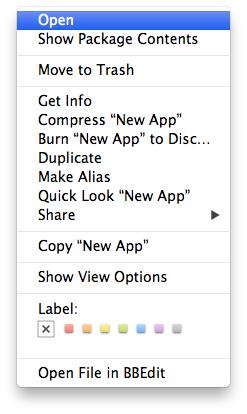
- Click Open in the dialog box. If prompted, enter an administrator name and password.
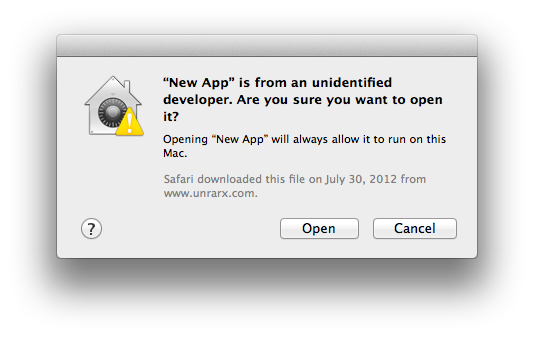
Apple help files

No comments:
Post a Comment