From Hardanswers:
Error “The action can’t be completed because the folder or a file in it is open in another program. Close the file or folder and try again” and it mentions Thumbs.db
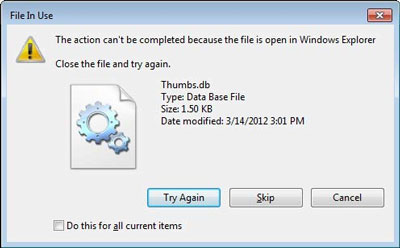
To fix this, disable the caching of thumbnails in hidden thumbs.db files via the Group Policy Editor as below:
- Run gpedit.msc
- Navigate to:
User Configuration\Administrative Templates\Windows Components\Windows Explorer
Set “Turn off the caching of thumbnails in hidden thumbs.db files” to Enable. - You may need to log off or force group policy to update before this takes effect, I am not sure.
To force group policy to update, run gpudate /force
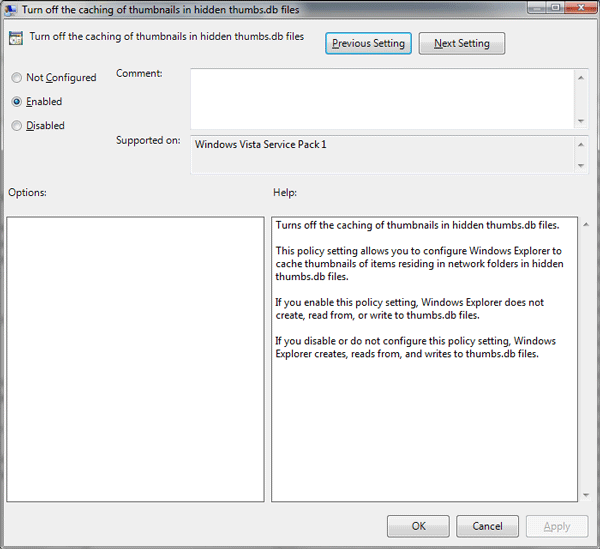
Or see the following Microsoft KB article which contains a Fix It to do this for you (and instructions on how to do it via the registry if you have a version of Windows 7 without the Group Policy Editor).
No comments:
Post a Comment